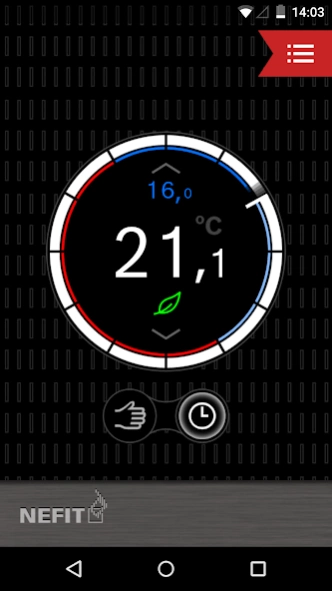Nefit Easy 3.12.1
Continue to app
Free Version
Publisher Description
Nefit Easy - The smartest thermostat that goes. Always control your heating.
The smartest thermostat that goes. Anytime, anywhere control over your heating.
The Nefit Easy app you operate your super easy Nefit ModuLine Easy room thermostat remotely. Home from your couch, or anywhere in the world. Increase or decrease the temperature can be done with the Easy thermostat on the wall, and remote, with the Easy app.
Nefit Easy makes it easy:
- A daily or weekly program set up quickly and easily for your heating
- Monitor the gas consumption of your heating system and compare it with previous periods
- Wherever you are, always instant notification if your heater fails
- With the push of a button, the error data forwarding to your installer
- The installer has the ability to provide remote service
- Operation with multiple smart devices
- All freedom: no contract, no subscription
- (Free) updates with additional features
- Secure: Data is stored in your Easy thermostat and / or in your smart device is not on a central server.
Nefit Easy app has the following features (for more information on www.nefit.nl/easy):
- Remote
- Set clock program
- Diagnosis and remote service
- Eco indicator encourages energy-efficient heating
- Presence detection * based smartphone (s)
- Weather-compensated control: anywhere in your home a comfortable temperature (make sure your heating system is suitable for this purpose)
- Fireplace mode: other rooms stay warm as the fire burns
- Extra time program: useful when multiple users with different daily schedules
- Graphical representation gas consumption: saving energy is easier and more fun **
- Shower Timer Save Energy (make sure your boiler is suitable for this) by setting the app via the shower duration
- Save Water Program: own water clock program set
- Water retention function and can turn at any time
- Demo mode
- Error message via push message
- EService, grant your service technician over the internet to access your boiler for remote diagnostics
- Change password from the app without resetting the Easy
* Note: the use of presence detection, it is necessary that mobile Internet / 3G and Wi-Fi remain set.
** The gas is stored as Easy has firmware version 02:13:00 (rolled May 2014). Easy does a daily firmware update check. If you have just joined a new Easy then that will be automatically updated within a few days.
Planned free updates (for more information and availability on www.nefit.nl/easy):
- Self-learning time programs: Easy does your usage pattern remembered and adjusts itself to your optimal combination of comfort and energy savings.
- Additional presence detection (ICM clock program)
Compatibility
- Easy Nefit suitable for Nefit devices and devices from other manufacturers. Visit www.nefit.nl/easy whether your boiler is suitable for this thermostat, sometimes in combination a Nefit Easy Connect adapter.
- Presence detection uses the default location data from your device. On some devices, the localization does not always work properly, or the current location is not passed. In that case, the presence detection will not function properly.
note: for the use of presence detection, it is necessary that mobile Internet / 3G and Wi-Fi remain set.
About Nefit Easy
Nefit Easy is a free app for Android published in the PIMS & Calendars list of apps, part of Business.
The company that develops Nefit Easy is Bosch Thermotechnik GmbH. The latest version released by its developer is 3.12.1.
To install Nefit Easy on your Android device, just click the green Continue To App button above to start the installation process. The app is listed on our website since 2023-09-14 and was downloaded 1 times. We have already checked if the download link is safe, however for your own protection we recommend that you scan the downloaded app with your antivirus. Your antivirus may detect the Nefit Easy as malware as malware if the download link to nl.nefit.easy.main is broken.
How to install Nefit Easy on your Android device:
- Click on the Continue To App button on our website. This will redirect you to Google Play.
- Once the Nefit Easy is shown in the Google Play listing of your Android device, you can start its download and installation. Tap on the Install button located below the search bar and to the right of the app icon.
- A pop-up window with the permissions required by Nefit Easy will be shown. Click on Accept to continue the process.
- Nefit Easy will be downloaded onto your device, displaying a progress. Once the download completes, the installation will start and you'll get a notification after the installation is finished.